top of page


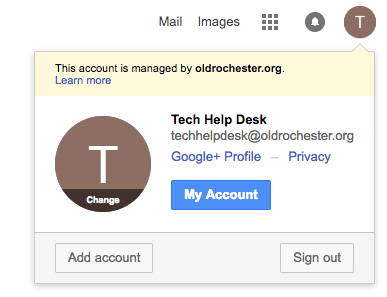

Once you are at any Google page, you will see this in the top right corner of your screen.
If you click on the circle with a letter, this small window will pop up. Click on the circle in this new window to change your picture.
After clicking on that, this new window will pop up. It allows you to upload photos, view you photo library, view photos of you, and take a photo using your webcam.
bottom of page